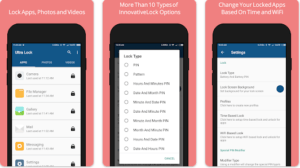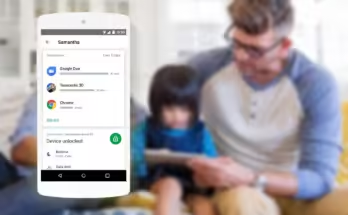In an era where privacy and security are top priorities, especially with the increasing number of apps and sensitive data stored on mobile devices, app locking tools have become essential. Ultra App Lock is one such application designed to enhance the privacy and security of your smartphone by locking individual apps, files, and even personal media. This article will take an in-depth look at Ultra App Lock, exploring what it is, how it works, its features, pros and cons, alternatives, and more.
What is Ultra App Lock Free Download?
Ultra App Lock is a security-focused mobile application that allows users to lock specific apps, photos, videos, and other files, preventing unauthorized access. Available for free download, this app ensures that your personal data is protected through a secure PIN, pattern lock, or fingerprint authentication.
Key Features at a Glance:
- Lock individual apps such as social media, banking, or messaging apps.
- Hide private photos, videos, and documents.
- Supports multiple unlocking methods, including PIN, pattern, and biometric locks.
- Lightweight, user-friendly interface for easy navigation.
Why Use Ultra App Lock?
With the rise of privacy concerns, users need extra layers of security beyond basic device locking. Ultra App Lock gives you the ability to secure apps individually, adding a personalized level of privacy.
How Ultra App Lock Free Download Works
Step-by-Step Process:
- Download & Installation:
- Ultra App Lock is available for free download from the Google Play Store (for Android) and App Store (for iOS). Installation takes only a few minutes and requires minimal system resources.
- Setting Up the App:
- After installing, the app will prompt you to set up your preferred locking method—PIN, pattern, or fingerprint.
- You can customize which apps or files you want to lock. The app can automatically detect commonly used applications like Facebook, WhatsApp, and banking apps.
- Using the Locking Feature:
- Once the setup is complete, you can open Ultra App Lock to manage or change app locks. Locked apps will require the user to input the unlocking method you selected before gaining access.
- If someone tries to unlock an app with the wrong PIN or pattern, the app can take a photo of the intruder and store it for you to view later.
- Custom Settings:
- The app allows users to enable or disable the lock for certain apps based on time or location. For example, you may choose to disable app locks when connected to your home Wi-Fi.
- You can also hide Ultra App Lock from your app drawer, making it invisible to prying eyes.
- Other Functionalities:
- The app offers additional features like Break-In Alerts, where unauthorized access attempts are logged, and Power Saving Mode, which reduces battery consumption while running in the background.
Features of Ultra App Lock Free Download [Completely Detailing]
1. App Locking with Multiple Methods:
- Details: Ultra App Lock offers several locking mechanisms such as PIN, pattern, and biometric (fingerprint) to secure your apps.
- Use Case: This feature ensures that even if someone unlocks your phone, they won’t be able to access your private apps without the additional security layer.
2. Intruder Detection & Break-In Alerts:
- Details: The app snaps a photo of anyone attempting to unlock your locked apps with the wrong PIN or pattern.
- Use Case: If you suspect someone is snooping on your phone, this feature can help identify them and deter future attempts.
3. Media Vault for Photos and Videos:
- Details: Users can store their private photos and videos in a secure vault, making them invisible in the regular gallery app.
- Use Case: Keeps sensitive media secure, ensuring that no one can access your personal photos and videos even if they unlock your phone.
4. Time-Based Locking:
- Details: This feature allows users to lock or unlock apps based on a schedule. For example, you may lock social media apps during work hours to minimize distractions.
- Use Case: Helps maintain privacy while enhancing productivity during specific times of the day.
5. Location-Based Locking:
- Details: Ultra App Lock offers location-based settings where certain apps automatically unlock when you’re in trusted locations, such as home or work.
- Use Case: Adds convenience by eliminating the need to unlock apps when you’re in safe environments, like your own home.
6. Fake Cover for Locked Apps:
- Details: Ultra App Lock can display a fake cover, such as a “Force Close” message, for locked apps, tricking intruders into thinking the app isn’t working.
- Use Case: Acts as an additional layer of deception for anyone trying to access your locked apps without permission.
7. Password Recovery Options:
- Details: If you forget your unlock method, the app offers various password recovery options via email or security questions.
- Use Case: Ensures that you never get locked out of your own apps.
Pros of Ultra App Lock Free Download [Use Table]
| Pros | Description |
|---|---|
| Free to Use | Ultra App Lock is available for free download, making it accessible to a wide range of users. |
| Intruder Detection | Captures a photo of any unauthorized user attempting to unlock your apps. |
| Multiple Locking Methods | Supports PIN, pattern, and fingerprint locks for enhanced security. |
| Customizable Settings | Allows time- and location-based locking for added convenience. |
| Media Vault | Provides a safe storage space for private photos and videos, ensuring they are hidden from prying eyes. |
| Lightweight App | Consumes minimal resources and does not significantly impact phone performance or battery life. |
| Easy to Use Interface | Intuitive design and easy navigation, making it user-friendly for individuals of all tech levels. |
Cons of Ultra App Lock Free Download [Use Table]
| Cons | Description |
|---|---|
| Limited Features in Free Version | The free version lacks some advanced features, requiring an upgrade for full functionality. |
| Ads in Free Version | The free app version contains ads that can disrupt the user experience. |
| Not Foolproof | Advanced users may still find ways to bypass the lock using workarounds. |
| No Cloud Backup | Media vault content is not backed up to the cloud, so losing your device could result in data loss. |
| Limited Support for iOS | Some features may not be available or work as smoothly on iOS compared to Android. |
Ultra App Lock Free Download Alternatives [Use Table]
| Alternative | Description |
|---|---|
| AppLock (by DoMobile) | A popular app locker offering similar features, including fingerprint support and vault options. |
| Norton App Lock | A lightweight app from the Norton suite, providing ad-free app locking with advanced security features. |
| Smart AppLock | Provides app locking with customizable themes and additional security features like break-in alerts. |
| Keepsafe App Lock | Offers comprehensive app locking features with a focus on securing private photos and files. |
| LOCKit | A powerful app locker with features like screen lock, app lock, and privacy vault, with a minimalistic design. |
Conclusion and Verdict Ultra App Lock Free Download
Ultra App Lock offers a reliable and secure way to enhance privacy on your mobile device, particularly for users who want to protect specific apps and media files from unauthorized access. Its various locking methods, intruder detection, and media vault features make it a standout choice for anyone concerned about privacy. While the app is free, the ads and limited features in the basic version might prompt some users to consider upgrading or looking at alternatives.
Verdict:
- Best for: Users looking for a free, lightweight app locker with essential privacy features.
- Not ideal for: Users who want ad-free experiences or advanced security options without paying for premium upgrades.
In conclusion, Ultra App Lock provides a solid solution for those seeking additional privacy and security on their mobile devices, with a user-friendly interface and useful customization options.
FAQs Ultra App Lock Free Download
1. Is Ultra App Lock Free to Download?
Yes, Ultra App Lock is available for free download, though certain premium features may require in-app purchases.
2. Can Ultra App Lock be used on both Android and iOS devices?
Ultra App Lock is primarily designed for Android devices, though a version is available for iOS with limited features.
3. How does the app protect my privacy?
Ultra App Lock secures individual apps with PIN, pattern, or fingerprint locks and can store private media in a secure vault.
4. What happens if I forget my PIN or pattern?
You can recover access to your locked apps through email recovery or security questions provided during setup.
5. Is the app safe to use?
Yes, Ultra App Lock uses encryption and other security measures to protect your data, making it safe for most users.